

What a shame, now I can’t buy an overpriced product that shows me real life pop-up advertisements.
Born 1983, He/him, Danish AuDD introvert that’s surfed the internet since he was a tween.


What a shame, now I can’t buy an overpriced product that shows me real life pop-up advertisements.
Nice! If it wasn’t for the 100GB free cloud storage I have on OneDrive I would definitely have switched as well.
Onedrive isn’t the easiest to set up, but it isn’t so bad. You need the OneDrive client for linux, which is available in the main fedora repository (sudo dnf in onedrive) and for easier use and setup I recommend OneDriveGUI which has a pretty easy way to setup ones profile. Available either as an appimage, by compiling yourself or via the AUR via distrobox (which I just tested from Nobara and works, although personally I just use the appimage version).
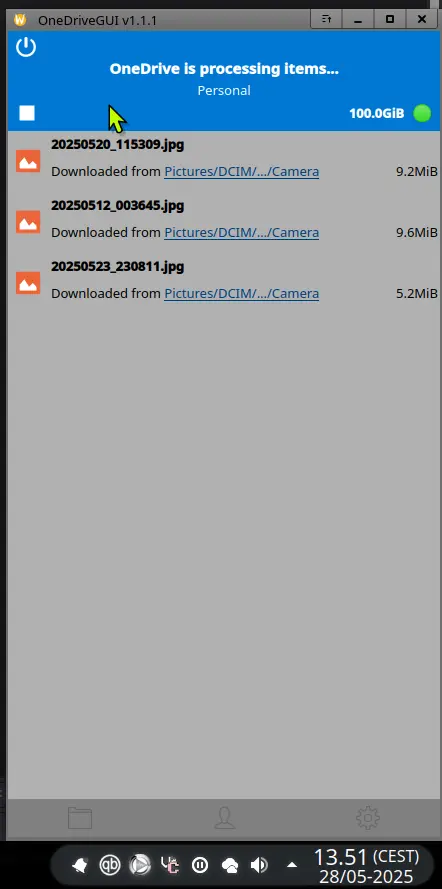


Yeah, like @catloaf@lemm.ee said, Dynamic DNS ought to fix this issue. There are plenty of free ones. I currently use ClouDNS, but No-IP is also decent.
Hardest part is updating from a phone, but there’s articles on both sites for how to do that.
What if you’re feeling really kinky and want anticheat to penetrate your kernel?
I still use ctrl+ins and shift+ins every now and then. I’ve hit ctrl+shift+c a few times while in my browser (Vivaldi) which unfortunately is bound to “create note”. Ctrl+ins is a great workaround than using an extra neuron when in a terminal to also hit shift when copying.


A friendly tip: From what I’ve seen, it’s definitely better to get the net installer to the openSUSE leap beta. And yeah, give Q4OS a try in a VM, Trinity is quite wonderful. XPQ4 as a proof of concept theme pack showcases amazingly what you can do theming-wise in Trinity.
I’ve found 2 GUI’s, one better than other. First one is OneDrive_Tray. Minimalistic and you have to compile it yourself. The other is OneDriveGUI which you either compile yourself or download the appimage.
They both use abraunegg’s onedrive CLI, so it’s a given one installs that.
Anyway, OneDriveGUI has a nice account login feature, which makes it a bit easier to setup than having to set up the config file yourself as with OneDrive_Tray.
Oh yeah, when it comes to bookmarks I gave up trying to organize them into folders a long time ago, and I now try to add a few keywords/tags to the description to hopefully get the bookmark when I type in the address bar now.
I only find my saved bookmarks randomly by typing something in the address bar and the bookmark popping up as the first result.


There’s also TamperMonkey (closed source) and ViolentMonkey (also MIT license like GreaseMonkey). I prefer ViolentMonkey. I believe there was a reason many years ago where either Tamper or Grease monkey didn’t work for like a week which is why I switched, but I believe they’re all equally good.
Manifest v3 might make it harder to get going on chromium browsers in a months time, but looks like you’re on Firefox - shouldn’t be problem there.


I try to avoid them as well. They show up a lot in search results for no reason, but adding something like “before:2100”, that is, refining one search to show videos before the year 2100 in this case, that removes a bunch of unrelated shorts as well. In general whenever I see a feature I don’t like, I check if others hated it as much as me and did something about it via a userscript.
What about flatpak tho? https://flathub.org/apps/net.supertuxkart.SuperTuxKart


They were just trying to be funny, but I also wonder what it means.


I hadn’t seen that sketch in a little while, I was pleasantly surprised to see they added 14 additional audio tracks with translations. I wish that was more common, making humour more international like that.


You can just get a userscript that redirects it to become a normal video.
Just in time for spring cleaning. Thanks.


I want to say “crossfit”.
Glad my mom being a bitch is an unpopular opinion 😇
Boxbuddy makes it incredibly easy to use distrobox, a great way to install software that might not be available for your distro, but is available on another distro, or just a way to keep a piece of software in a stable state (like DaVinci Resolve with davincibox).
If you use a “gaming distro”, I’m sure you’ve seen Input Remapper. It’s a neat utility that can create macros for all your peripherals or rebind keys as you like. Want to bind you controller so it works like a mouse? Possible. Want to macro key pressed by using the forward button on your mouse? Possible.
Did you leave Foobar2000 behind when you switched to Linux? Why not give Fooyin a try. It’s a relatively new audio player with aspirations of becoming just as configurable as FB2K. For me replaygain is quite important, and while some other FOSS audio players support it, not many has replaygain generation. And Fooyin does. While also being just as easy to set up and use as Foobar. Worth a look.