I ran my first “smart” phone for more than 5 years before needing an upgrade. My latest Pixel 8 is less than a year old and now has a row of pink pixels. Never been dropped, never been wet, never fast charged.
Nik282000
- 1 Post
- 94 Comments
This is a 10 year old house and was supposed to be built with all the latest energy saving tech, except it’s Canada and I doubt it would have passed inspection even on the day it was sold.
Nope, home made sensors and python scripts.
Previous to this the basement was always 5 degrees warmer than the rest of the house because the ductwork was so terribly installed. I spent a week sealing them all up only to find that what feels comfortable has as much to do with the humidity as the temperature so just balancing flow between floors couldn’t fix everything.
The weather outside changes things indoors way more than I expected. By looking at the graphs I can tell if it was a windy day, if it rained at all, if it was sunny and which blinds were open that day.
I noticed pretty quick how much the weather outside affects the inside of the house. When it’s windy the bedroom temperature drops fast. If it was sunny in the day there will be a peak temperature several hours after sunset as the heat soaks through the west facing brick wall. When the outside humidity jumps the inside follows fast but if the humidity drops outside it takes days for the house to catch up.
If I was clever I could probably set up a predictive thermostat that takes into account the next 6 hrs of weather when choosing to run the heat or air.
I just infer from the temp/humi sensors. When either one runs there is a very clear pulse in both readings. The UPS is an APC1400XL, it tells me it was manufactured in 2003, I cleaned out the exploded batteries and put new ones in this year and it worked fine. I think it was only ever used once (until the original batteries burst). I have the UPS supplying my server, NAS and the POE switch that powers a couple of cameras outside.
The shower, we went to bed late. There was also a rainstorm that night which skews things, but it’s curious that the shower will actually raise the humidity of the whole house for hours after it’s been used.
I used AHT21 I2C modules from Aliexpress https://www.aliexpress.com/item/1005002613543870.html . I think the one that failed last fall was a bad solder joint but I had a spare AHT21 board and ESP8266 so I just replace the whole unit.


I took this approach as well but I let Grub add Windows as a boot option. No mashing keys at post and Windows doesn’t get to touch Grub or Debian.
Around 2007 I had a Windows laptop die on me and drove me to device agnosticism. Maybe I learned the wrong lesson but now I keep my OS and data separate enough that a b0rked OS is an hour’s inconvenience instead of a day’s recovery.
Still, it’s pretty awesome that you can just shuck a drive into a totally new machine and only have to adjust network settings.
I know it is kinda frowned on but I like to use new directories at root to cut down on confusion as to where things are. Video storage for the NVR goes in /video, user data for Nextcloud goes in /data, etc. But I also keep everything in it’s own LXC so I don’t have one machine with 30 extra directories cluttering up the root.
I have given in to GNOME. Set dark mode, install the extension “Tactile” and never touch the setting again.
I’ve been using Linux as a desktop and server since 2015, before that I was Windows only from 1995. Regedit scares me.
limiting bitrates with the rsync command
/cries in USB2 HDD caddy
In the past 5 years stability has improved significantly, like I haven’t had a crash in the past year of casual use. ymmv but I would recommend it to new users at this point.
I love mc for its sftp/ssh capabilities. It makes it so much easier to do remote admin/support.
Taken from ‘Don’t Break Debian’
Take notes
It’s easy to forget the steps you took to do something on your computer, especially several months later when you’re trying to upgrade. Sometimes when you try several different ways of solving a problem, it’s easy to forget which method was successful the next day!
It’s a very good idea to take notes about the software you’ve installed and configuration changes you’ve made. When editing configuration files, it’s also a very good idea to include comments in the file explaining the reason for the changes and the date they were made.
Taking good notes will save your as so many times. Good notes are as important as good backups.


Chaotic good, right there.
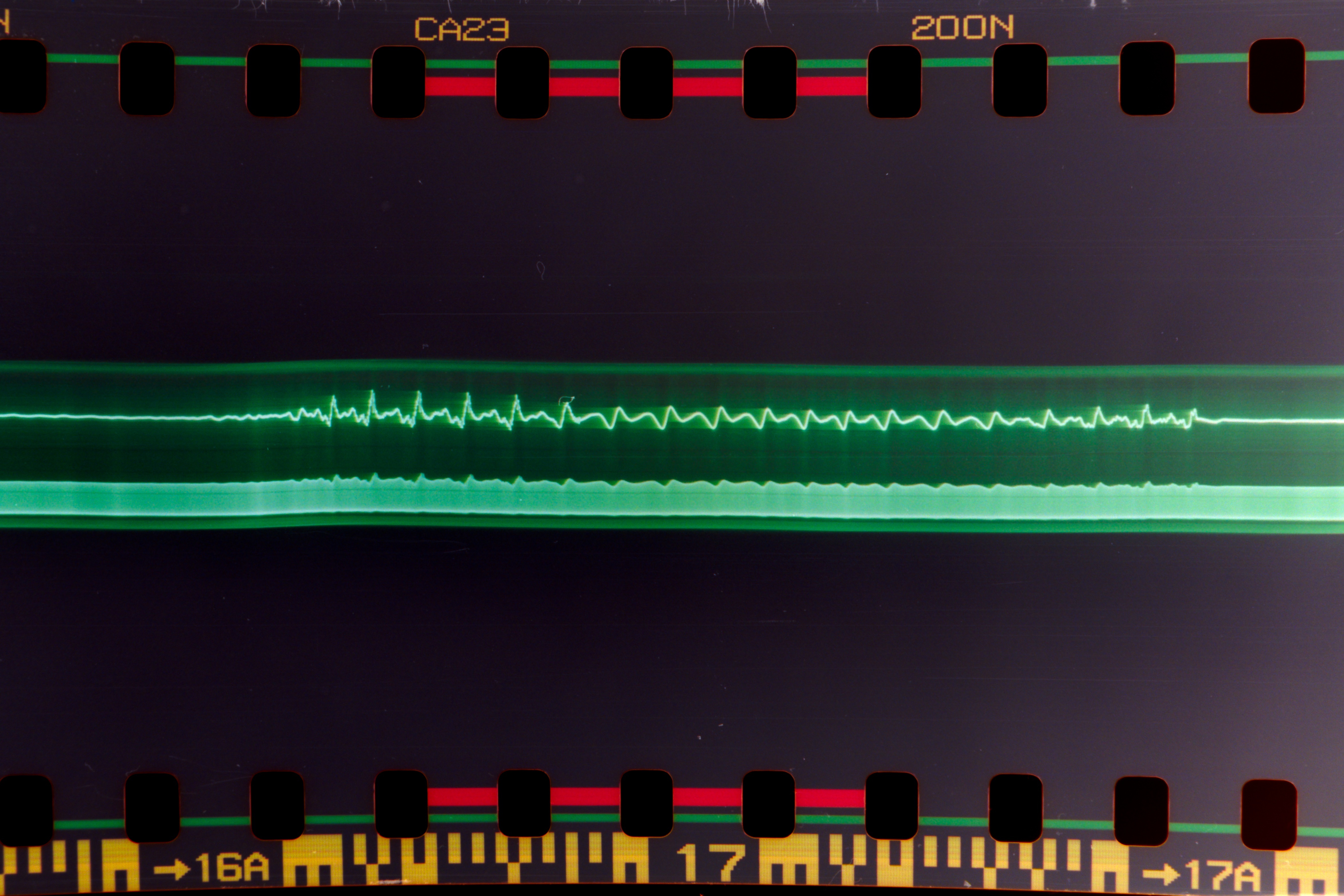
That is pretty much why. I took one programming class in high school (2004) and since then alway enjoyed solving software puzzles.