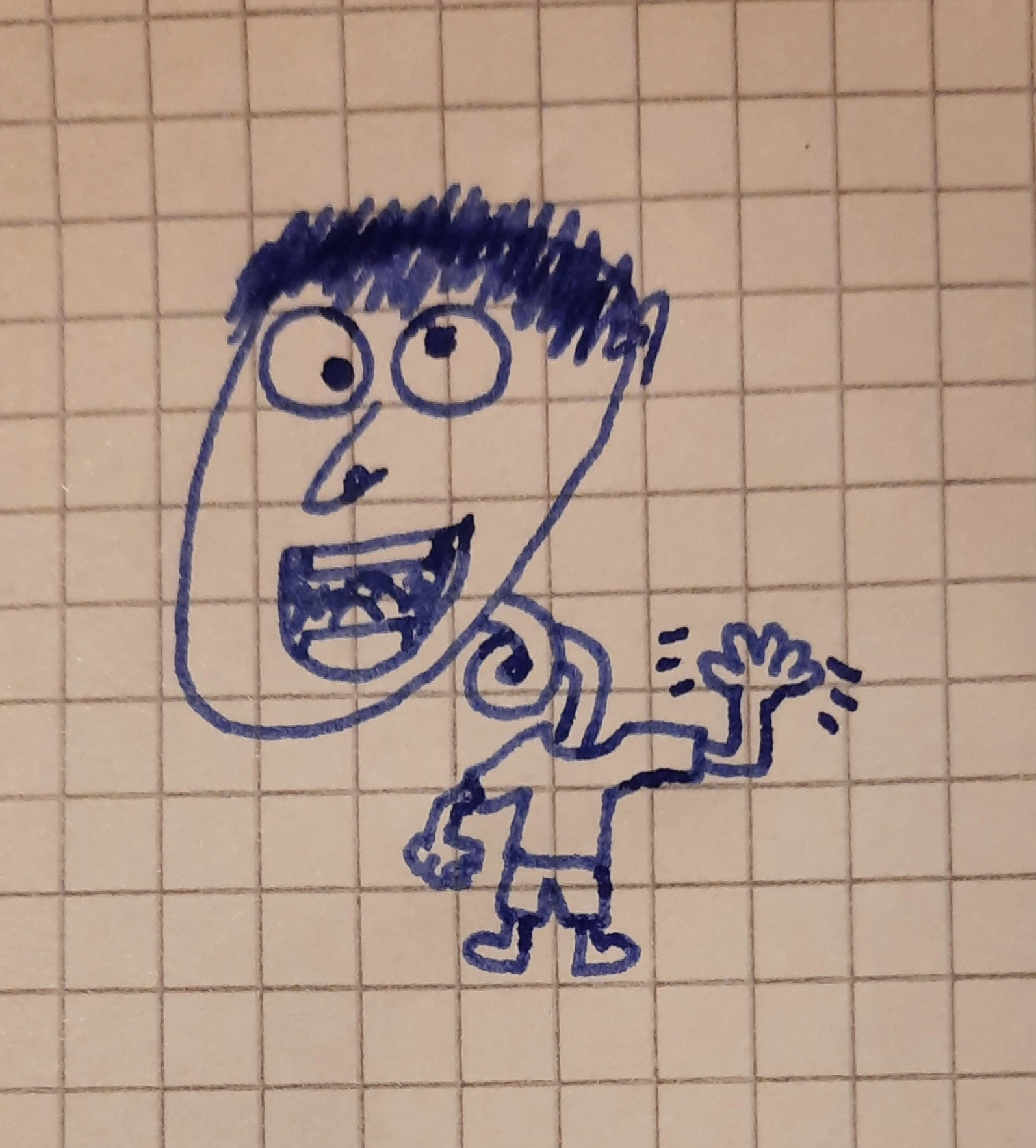TL;DR
- Google Play Store has started rolling out a new “Pause” feature for Play Protect, allowing users to temporarily disable app security scans.
- Unlike the previous “Turn off” option, the new feature automatically reactivates Play Protect the next day, reducing the risk of users forgetting to turn it back on.
- This update should help protect Android users from malware and scams while still allowing them to sideload apps without long-term security risks.
If I’m sideloading apps, it is usually because I want nothing to do with their storefront or nonsense.
Yeah I straight up don’t understand this. People install non play store apps THROUGH the app store?
It’s odd, really. I always check for an F-Droid entry or other means of installation before going to the play store.
I feel like its just the first step in completely removing the off option (like how on Windows you cant turn off Defender, only pause it). Am I being too cynical?
No, it’s been coming
You’re probably right, sadly
I don’t see that as a downside
I think the downside is one of consent. There’s no way to categorically indicate that you don’t want to participate in the play protect program.
While it’s essential for keeping devices safe, it can sometimes interfere with third-party app installations.
That’s… kind of biased language. I can’t keep my device safe without Google playing sysadmin for me?
Google’s device, not yours. You don’t own it unless you have sole root privileges.
Which is why I buy devices that allow me to do just that.
Maybe don’t install malware?
You are right. Removing play services right now.
That’s what I do. I think Google scanning for malware is one of the least invasive parts of modern Google Android.
Fuck Google. If I sideload app I known what I’m doing. I never saw anyone getting malware from fdroid especially the official one. I don’t use any Google services. And I never faced any issues
Anyone that’s put an app on Fdroid can attest to the stringency of their testing process. They sandbox and monitor all apps to make sure they aren’t calling out to other services. Their reproducible builds tags are a huge advantage to anyone wanting ground truth about the apps they get from the store. If you have a clean tagged app from them, you can be pretty certain it’s clean.
Get fucked. I’ll install what I want.
I hate this post so much, I unconsciously downvoted it (Already undo the downvote tho)
People turn off Play Protect?
I have it on. And I’m on Grapheneos and side load a bunch of shit from Grapheneos store, F-Droid, Aurora store, and apks. No issues.
Do you do anything with the Play store to prevent it from tracking you? Throwaway account, only grant it network permission when on a VPN, that sorta stuff?
Same same!
So is “Turn off” going away?
The real question and likely intent
Not sure the problem been side loading for years and never turned this off and haven’t had any issues.
I have it turned off. Is it bad?
As long as you know what you’re installing, not bad.
I would recommend not to. I have observed people somtimes get their phones infected and play protect warns about that. You won’t know if that were to happen to you.
Well you can stay safe without it if you don’t download apks from random places.
Then why would you need to turn it off at all?
because from time to time it raises a false alarm about known good apps like kde connect
The whole playstore and play service thing is privacy nightmare.
That’s a good advice. But, people are gullible. Having an extra defence which you (hopefully) won’t need is better than having none and ultimately needing one.
In fact, I do download apks from various sources. I just had to dismiss some false positives (ReVanced IIRC) so I decided it’s useless because if it’s not false positive I would probably still dismiss it, especially if told to do so by (malicious) devs.